#eb7100
33409
0
1
Oct 19, 2024 14:37:42 GMT -8
Brian
48,130
November 2004
smashmaster3
|
Post by Brian on Sept 24, 2013 10:15:27 GMT -8
Not sure if this project has been totally abandoned or not, but I can't seem to get the title background to be any color but off-white. Given that my forum's current color scheme is mostly black and blue, this is proving to be quite the eyesore (plus it renders the PM alert totally unreadable). I intend on remaking this eventually without just copying over V4's HTML for plugin compatibility purposes. It should hopefully fix any issues you're currently experiencing. Mine has too many gaps and I can't seem to get font larger in description or columsn. Very few sections of the visual editor will work with the theme because most of the HTML has been substituted. |
|
Former Member
inherit
guest@proboards.com
101401
0
Oct 31, 2024 15:44:03 GMT -8
Former Member
0
January 1970
Former Member
|
Post by Former Member on Sept 24, 2013 13:45:17 GMT -8
ah too bad, I like the format of v4. Thank you. I wish html would work like before.
|
|
#eb7100
33409
0
1
Oct 19, 2024 14:37:42 GMT -8
Brian
48,130
November 2004
smashmaster3
|
Post by Brian on Sept 29, 2013 23:16:55 GMT -8
Hey guys, I've completely revamped the theme in favor of a design that supports V5 rather than fully mimicking every aspect of V4's appearance. Plugins and template modifications should now work a lot better with the theme. Feel free to give it a try.  (mostly directed at drakevarg and STLUEE) |
|
soup
New Member

Posts: 123
inherit
soup.alvarado@gmail.com
194992
0
Nov 19, 2015 12:06:06 GMT -8
soup
123
June 2013
soup
|
Post by soup on Nov 26, 2013 11:16:45 GMT -8
Brian you know I love this theme, and I love that you decided to dive deeper in and improve it. I have come across two problems. In the original V4ism, I was able to use .shoutbox-post .message-"user profile number" { color: #colorcode} /* username */ to give each individual their own color font in shout. When trying to add this line to your newer theme, it won't work. Also, the send button on the shout box isnt showing up on the shout. It appears to be there on the layout though. TIA. www.tmbsimleague3.proboards.com
|
|
#eb7100
33409
0
1
Oct 19, 2024 14:37:42 GMT -8
Brian
48,130
November 2004
smashmaster3
|
Post by Brian on Nov 26, 2013 11:42:26 GMT -8
I've not edited the shoutbox template in any way on this theme. The older version's base template dates all the way back to January, so naturally that one has become outdated over time since we've done several changes prior to release in April. The Send button isn't showing because you've specified that it shouldn't show in your forum settings ( Settings > Shoutbox > Show Send Button). As for the font colors, go to Themes > Layout Templates > Shoutbox > Individual Posts and find this line. Change it to this. Your old message color code should be working after that.  |
|
soup
New Member

Posts: 123
inherit
soup.alvarado@gmail.com
194992
0
Nov 19, 2015 12:06:06 GMT -8
soup
123
June 2013
soup
|
Post by soup on Nov 26, 2013 11:54:10 GMT -8
I've not edited the shoutbox template in any way on this theme. The older version's base template dates all the way back to January, so naturally that one has become outdated over time since we've done several changes prior to release in April. The Send button isn't showing because you've specified that it shouldn't show in your forum settings ( Settings > Shoutbox > Show Send Button). 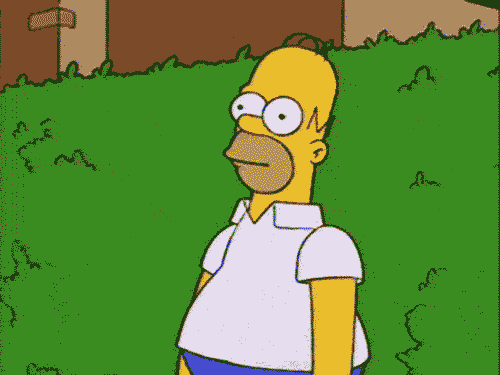 |
|
soup
New Member

Posts: 123
inherit
soup.alvarado@gmail.com
194992
0
Nov 19, 2015 12:06:06 GMT -8
soup
123
June 2013
soup
|
Post by soup on Nov 26, 2013 11:55:57 GMT -8
As for the font colors, go to Themes > Layout Templates > Shoutbox > Individual Posts and find this line. Change it to this. Your old message color code should be working after that.  thank you sir, worked like a charm.  |
|
SafeInSanity
Junior Member
  Falling in love with Proboards again!
Falling in love with Proboards again!
Posts: 424
inherit
23917
0
Feb 27, 2020 11:29:13 GMT -8
SafeInSanity
Falling in love with Proboards again!
424
May 2004
wiki
|
Post by SafeInSanity on Sept 14, 2014 6:45:07 GMT -8
I love it!
|
|
SafeInSanity
Junior Member
  Falling in love with Proboards again!
Falling in love with Proboards again!
Posts: 424
inherit
23917
0
Feb 27, 2020 11:29:13 GMT -8
SafeInSanity
Falling in love with Proboards again!
424
May 2004
wiki
|
Post by SafeInSanity on Sept 14, 2014 16:41:26 GMT -8
Hey, one question Brian. I can't seem to change the font size of the board titles, and the thread titles like I can on most themes in the "Advanced Styles & CSS" visual section. I was able to change all of the other text sizes in there for the theme, but for some reason when I try to change the font size for boards & threads it keeps going back to 13 px? Any suggestions?
Never mind, I figured it out. You have to do it manually in the "Styles" section.
/* Board List */
@board_names_color: @empty;
@board_names_font: normal bold 18px Verdana, Arial, Geneva, sans-serif;
|
|
#eb7100
33409
0
1
Oct 19, 2024 14:37:42 GMT -8
Brian
48,130
November 2004
smashmaster3
|
Post by Brian on Sept 15, 2014 8:13:22 GMT -8
It should work the regular way, SafeInSanity. The visual editor edits those same variables in the style sheet. |
|
SafeInSanity
Junior Member
  Falling in love with Proboards again!
Falling in love with Proboards again!
Posts: 424
inherit
23917
0
Feb 27, 2020 11:29:13 GMT -8
SafeInSanity
Falling in love with Proboards again!
424
May 2004
wiki
|
Post by SafeInSanity on Nov 21, 2017 14:52:53 GMT -8
So awesome! I forgot about this theme. I was trying to make one like this but now I guess I don't have to  |
|
inherit
259017
0
Sept 25, 2021 1:54:15 GMT -8
CrazyBoy
Web developer.
968
July 2019
crazyboy
|
Post by CrazyBoy on Sept 11, 2019 3:09:06 GMT -8
Brian I see in the photo near the button of admin and profile etc photos and when i installed that theme,is different,no photo is showing for me 
|
|
#eb7100
33409
0
1
Oct 19, 2024 14:37:42 GMT -8
Brian
48,130
November 2004
smashmaster3
|
Post by Brian on Sept 11, 2019 9:53:59 GMT -8
Brian I see in the photo near the button of admin and profile etc photos and when i installed that theme,is different,no photo is showing for me  From the first post: You need the Classic ProBoards Menu plugin to do that. |
|
inherit
259017
0
Sept 25, 2021 1:54:15 GMT -8
CrazyBoy
Web developer.
968
July 2019
crazyboy
|
Post by CrazyBoy on Sept 11, 2019 10:01:29 GMT -8
Brian I see in the photo near the button of admin and profile etc photos and when i installed that theme,is different,no photo is showing for me  From the first post: You need the Classic ProBoards Menu plugin to do that. thank's Brian i saw it now  |
|