myke
inherit
-209867
0
Oct 31, 2024 17:28:25 GMT -8
myke
0
January 1970
GUEST
|
Post by myke on May 31, 2006 15:48:36 GMT -8
-Colors- Colors are one of the most important aspects of the visual side of a forum. Good and bad colors can be the main thing that determines if one is going to stick around and explore the rest of the forum or not. For example, if you forum's colors are hard on the eyes, and really hard to look at, no one will likely stick around and explore the content of your forum. Would you spend any length of time exploring, then register to this forum? badcolors.proboards46.com/index.cgiI seriously doubt it. That forum is not easy on the eyes at all (almost blinding), the text and links are extremely hard to see, which makes navigation a real task, as opposed to being a relaxing place to visit. The colors are just thrown together, and there is no real balance to them, no real flow of colors. A lot of the time people focus too hard on their custom graphics, and ignore their colors. The appearance of the forum suffers as a result. Another mistake that is commonly made, is not having enough color. I've seen some forums that are all one shade of Grey, with black text, and link colors. While that may be very easy on the eyes, the lack of color variety and color balance may be off putting to many people, who may have otherwise hung around to give the forum a chance had the colors been nice. It is important to have colors that are easy on the eyes, match-up well, flow together nicely, have some variety, and overall match the theme of your forum. That last part "match the theme of your forum", that is very important. A lot of times I see otherwise nice looking forums, but their colors (while nice looking) would match almost anything except the theme of their specific forum. Red and Green wouldn't necessarily resemble a Harry Potter forum, but may resemble a Teenage Mutant Ninja Turtle Forum. Dark greens would be perfect for a Halo forum, but wouldn't go well for a Chicago Bulls forum. So when designing your forum's colors, try to make sure that the color scheme meets all of the positive requirements above (easy on the eyes, flows well together, matches-up nicely) and make sure the that colors matches the subject theme of your board, if there is a specific subject theme. There is no magic formula for colors, no magical hex numbers. To make a beautiful color scheme takes a lot of work, a lot of patience, and a lot of experimentation. I never said it was easy, but it isn't as hard as some thinks, and is a very important part of your forum. These following websites will help with choosing colors: This website will help you match your colors: Here is a skin coloor maker/generator: Thoughts, comments, questions? |
|
inherit
Rwy'n hoffi coffi
49511
0
Mar 4, 2021 21:41:56 GMT -8
Anselm
boom
12,182
July 2005
transfermktforum
|
Post by Anselm on Jun 1, 2006 5:06:08 GMT -8
Exactly. The colours can kill a forum. I find myself that using greys as well as one, non-greyscale colour works brilliantly. On designs forums, grey is needed a lot.
I've seen enough forums with bad colours to last a lifetime. They can't be bright; they can't be too contrasting or too non-contrasting.
You need to be able to see the text too. That's another thing that can kill a forum.
|
|
D.D
New Member

Posts: 35
inherit
83409
0
Jun 19, 2008 14:08:59 GMT -8
D.D
35
July 2006
deexdee
|
Post by D.D on Jul 5, 2006 11:44:40 GMT -8
When you're starting, you should pick 2 or up to 3 main colors for you forum. Well, usually you would pick 2 as one for the background colors, and one for the general text colors. However, those colors should match the theme of your board. For instance, if you have a coca-cola board, it is obvious that you would choose red and white as your theme color. As pepsi you would blue. Xbox you would choose black and green... etc. Those colors must go together and fit in comfortably in viewers eyes. They cannot be too bright, too dark or hard to see over each other. For instance, you would not make blue and black go together or white and yellow. Rather, colors combos like, blue + Grey, white + green, or even the most common black + white. If you don't know where to start, here's an introductory tutorial to get your feet in the door: LINKHere's a nice neat color matcher: LINKand here's a wonderful online color resources: LINKJust a little note: the above websites are valuable color resources I've accumulated to help people. There is no sense of advertisement whatsoever. Staff members please aware.  |
|
inherit
72672
0
Mar 8, 2009 15:32:55 GMT -8
sexy beast
85
February 2006
pugmommy
|
Post by sexy beast on Jul 6, 2006 13:45:40 GMT -8
-Colors- Colors are one of the most important aspects of the visual side of a forum. Good and bad colors can be the main thing that determines if one is going to stick around and explore the rest of the forum or not. For example, if you forum's colors are hard on the eyes, and really hard to look at, no one will likely stick around and explore the content of your forum. Would you spend any length of time exploring, then register to this forum? badcolors.proboards46.com/index.cgiI seriously doubt it. That forum is not easy on the eyes at all (almost blinding), the text and links are extremely hard to see, which makes navigation a real task, as opposed to being a relaxing place to visit. The colors are just thrown together, and there is no real balance to them, no real flow of colors. A lot of the time people focus too hard on their custom graphics, and ignore their colors. The appearance of the forum suffers as a result. Another mistake that is commonly made, is not having enough color. I've seen some forums that are all one shade of Grey, with black text, and link colors. While that may be very easy on the eyes, the lack of color variety and color balance may be off putting to many people, who may have otherwise hung around to give the forum a chance had the colors been nice. It is important to have colors that are easy on the eyes, match-up well, flow together nicely, have some variety, and overall match the theme of your forum. That last part "match the theme of your forum", that is very important. A lot of times I see otherwise nice looking forums, but their colors (while nice looking) would match almost anything except the theme of their specific forum. Red and Green wouldn't necessarily resemble a Harry Potter forum, but may resemble a Teenage Mutant Ninja Turtle Forum. Dark greens would be perfect for a Halo forum, but wouldn't go well for a Chicago Bulls forum. So when designing your forum's colors, try to make sure that the color scheme meets all of the positive requirements above (easy on the eyes, flows well together, matches-up nicely) and make sure the that colors matches the subject theme of your board, if there is a specific subject theme. There is no magic formula for colors, no magical hex numbers. To make a beautiful color scheme takes a lot of work, a lot of patience, and a lot of experimentation. I never said it was easy, but it isn't as hard as some thinks, and is a very important part of your forum. Thoughts, comments, questions? your right bout that lol |
|
inherit
Proboards Legend
12897
0
Oct 16, 2016 6:49:45 GMT -8
Snakeair
I don't know what to write here.
40,721
August 2003
snakeair
|
Post by Snakeair on Jul 6, 2006 13:47:32 GMT -8
-Colors- Colors are one of the most important aspects of the visual side of a forum. Good and bad colors can be the main thing that determines if one is going to stick around and explore the rest of the forum or not. For example, if you forum's colors are hard on the eyes, and really hard to look at, no one will likely stick around and explore the content of your forum. Would you spend any length of time exploring, then register to this forum? badcolors.proboards46.com/index.cgiI seriously doubt it. That forum is not easy on the eyes at all (almost blinding), the text and links are extremely hard to see, which makes navigation a real task, as opposed to being a relaxing place to visit. The colors are just thrown together, and there is no real balance to them, no real flow of colors. A lot of the time people focus too hard on their custom graphics, and ignore their colors. The appearance of the forum suffers as a result. Another mistake that is commonly made, is not having enough color. I've seen some forums that are all one shade of Grey, with black text, and link colors. While that may be very easy on the eyes, the lack of color variety and color balance may be off putting to many people, who may have otherwise hung around to give the forum a chance had the colors been nice. It is important to have colors that are easy on the eyes, match-up well, flow together nicely, have some variety, and overall match the theme of your forum. That last part "match the theme of your forum", that is very important. A lot of times I see otherwise nice looking forums, but their colors (while nice looking) would match almost anything except the theme of their specific forum. Red and Green wouldn't necessarily resemble a Harry Potter forum, but may resemble a Teenage Mutant Ninja Turtle Forum. Dark greens would be perfect for a Halo forum, but wouldn't go well for a Chicago Bulls forum. So when designing your forum's colors, try to make sure that the color scheme meets all of the positive requirements above (easy on the eyes, flows well together, matches-up nicely) and make sure the that colors matches the subject theme of your board, if there is a specific subject theme. There is no magic formula for colors, no magical hex numbers. To make a beautiful color scheme takes a lot of work, a lot of patience, and a lot of experimentation. I never said it was easy, but it isn't as hard as some thinks, and is a very important part of your forum. Thoughts, comments, questions? your right bout that lol Do you have any comments though? Any tips you have or any things that other members should not do? Please try to provide a few sentence's. Read the rules for this board please. support.proboards.com/index.cgi?board=promotion&action=display&n=1&thread=28689&page=1#1097890855 |
|
mrsyukisohma
inherit
-209872
0
Oct 31, 2024 17:28:25 GMT -8
mrsyukisohma
0
January 1970
GUEST
|
Post by mrsyukisohma on Jul 6, 2006 15:48:44 GMT -8
People often use colors such as red, green, and blue but make them dark. I don't know why people do but using red, green, blue, or yellow for your main forum colors do not look good. Yellow can be too bright on the eyes. Green and blue can appear to be too dark. Often times when people are using those colors, they use it in a dark tone. If you are going to use those colors, I recommend using a lighter color for the individual boards, and use one of those dark colors as a background.
I've also noticed that sometimes the colors are fine except when the mouse hovers over an individual board. You can't see the links or the description. A popular color for this has been a dark blue or black. I've seen this done too many times and it's annoying.
|
|
inherit
84162
0
Jul 26, 2006 13:15:12 GMT -8
melparson
1
July 2006
melparson
|
Post by melparson on Jul 26, 2006 13:18:45 GMT -8
I was on this website before and the background was yellow, and the writing was grey. It was so hard, and there were so many suggestions saying change the colours, they never did though. They only have like 22 members... haha.
|
|
BluAngel
Junior Member
  Lurking in the Shadows
Lurking in the Shadows
Posts: 475
inherit
68023
0
Dec 3, 2008 8:11:09 GMT -8
BluAngel
Lurking in the Shadows
475
December 2005
bluangelgrrl
|
Post by BluAngel on Jul 27, 2006 5:33:06 GMT -8
People often use colors such as red, green, and blue but make them dark. I don't know why people do but using red, green, blue, or yellow for your main forum colors do not look good. Yellow can be too bright on the eyes. Green and blue can appear to be too dark. Often times when people are using those colors, they use it in a dark tone. If you are going to use those colors, I recommend using a lighter color for the individual boards, and use one of those dark colors as a background. I've also noticed that sometimes the colors are fine except when the mouse hovers over an individual board. You can't see the links or the description. A popular color for this has been a dark blue or black. I've seen this done too many times and it's annoying. This is why using a test board for making your colour choices is a good idea. It allows you to test as long as necessary and make "tweaks" to the colours and to check all aspects before placing it on your main board. I use a test board for this purpose, and have found several times, that what I thought would look good, became impossible to read, and had to tweak it to make it look both pleasing to the eye, and to be readable at the same time. Sometimes you have to only tweak the board and thread hover colours to get it to look proper....lots of times, I find that using the same hover colour as the window background helps to avoid problems. *don't really know how to explain just what I mean there* For instance if Window 1 is #FFFFFF then use the hover colour of #FFFFFF |
|
inherit
66389
0
Nov 23, 2007 12:47:31 GMT -8
Samuel
27
December 2005
iban
|
Post by Samuel on Jul 27, 2006 6:54:55 GMT -8
White and black look really dull, and when I choose colours, I choose dark ones. for example: like a dark white(very light greyish), and an almost completely dark blue. Because most of it is the greyy/whitey coulour nobody can say its too dark, but it feels dark. Here is the background of my website: www.andrews68.f2s.com/ibanideas/background.jpg (I'm using that for the colours, not the fact its my BG - Also, its a website, not a forum.). Can you see what I mean? Some forums really need some brighter colours... like XD Designs and Zenith Designs. Because Purple is naturally dark(or it would be pink) it doesn't work to well with Black. |
|
inherit
54941
0
Mar 24, 2011 16:00:30 GMT -8
Mithras
2,603
August 2005
mithras
|
Post by Mithras on Jul 27, 2006 22:20:02 GMT -8
I think the best color layout for a forum is to have a light grey background, with a light colored, with dark text. I think that looks more professional than the opposite, but light-on-dark can be very nice, if you get it just right.
Like, for Zenith Designs, I think they got the light-on-dark just right, while Studio Zero has mastered the dark-on-light.
|
|
inherit
66165
0
Nov 12, 2009 13:38:18 GMT -8
Kelley Killer Tomato
The world ain't fair, eat you if you let it
1,746
December 2005
kornfan32
|
Post by Kelley Killer Tomato on Jul 28, 2006 11:12:51 GMT -8
Skins can be a bit challenging at times. I know I've spent countless hours doing them. And they defiantly can make or break a forum. The board I co admin now had a default skin already in place when I came and I hate it. It's obnoxious, dizzying, and just plain awful. And unfortunately it's the first thing people see when they come. There's only 1 person that uses it and she's the one that created it. I imagine the only reason we keep members is b/c they know they can switch from that dreadful thing and use another one.
I tend to gravitate more toward dark colors but they have to be put together well. IMO blacks and greens don't go together very well. I've seen forums with black backgrounds and green text ( no offense to anyone) but for me it's to hard on the eyes. There's no contrast. Using black as your base color can be tricky. For me, I like white text if using a black background, then utilizing other colors through out.
Forgot to add that I agree with bluangelgrrl as far as hover colors. I find it's much simpler and looks nicer if they're kept the same as the background.
Kel
|
|
inherit
76433
0
Feb 4, 2016 13:01:27 GMT -8
Frosty225
New Resident Evil RP Site based off of the Original trilogy. Links in Signature.
452
April 2006
frosty225
|
Post by Frosty225 on Jul 28, 2006 14:59:26 GMT -8
What helps me with making skins is that I like to start with either the banner or Bg and add on from there. One I get the colors of the Bg or Banner I want, I can start with the hex codes. It's easier than guessing what it would look like and debating weither or not to choose a color becuase I want it to match up. (Hope that helps  ) |
|
buttonpresser
inherit
-209879
0
Oct 31, 2024 17:28:25 GMT -8
buttonpresser
0
January 1970
GUEST
|
Post by buttonpresser on Jul 28, 2006 15:13:49 GMT -8
Well kind of but the thing is i can't view the colors, and im assuming that clicking the appropriate color on the colr thing it adds the code. All i need is that code. But thanks.
|
|
myke
inherit
-209880
0
Oct 31, 2024 17:28:25 GMT -8
myke
0
January 1970
GUEST
|
Post by myke on Jul 28, 2006 15:28:05 GMT -8
Well kind of but the thing is i can't view the colors, and im assuming that clicking the appropriate color on the colr thing it adds the code. All i need is that code. But thanks. Hmm, not sure why you can't view the colors. You may want to ask about that in the support board. In the meantime, here are some websites that will give you the hex codes for colors: html-color-codes.com/eies.njit.edu/~kevin/rgb.txt.htmlcolors.mrfrufru.com/ |
|
inherit
The Voice of Reason
39341
0
Nov 13, 2017 3:33:43 GMT -8
Lord of Fire
7,382
March 2005
agentorange2
|
Post by Lord of Fire on Jul 29, 2006 5:04:25 GMT -8
I remember back when I first joined my first PB (the one our current board is based off), the colors were really ugly (almost entirely purple and pink) and a pain for my eyes, that are a bit light-sensitive as it is.
Fortunately, I knew the main admin from a differnt board and I didn't have much trouble convincing her to change the color settings to make it more pleasureable to look at. Though she just threw some random colors together, she eventually find a nice combination of sea-blue and yellowish brown that was very relaxing to my eyes that remained used till we eventually moved to a new board two years ago (after it being highly active for over a year and a half). I still aim to remake that color scheme on our current board someday...
Anyway, I agree that bad colors can seriously kill a board before it has even begun to grow. If you need sunglasses to view your board, than that it obviously a sign that you need to work on them some more before you can expect to draw in a lot of members.
|
|








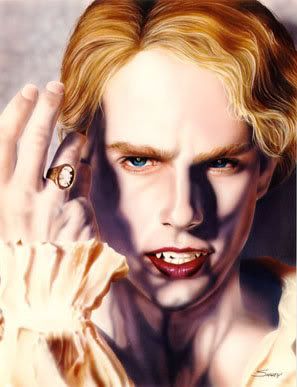

 )
)